Leaving a review on Google + is easy if you understand how! In order to help you we have created these 6 easy to follow steps.
1. Do you have a Google Account?
- If yes, proceed to step 2.
- If no, click here and then click on the link on the top right hand corner of the page to Join Google +.
2. Go to https://plus.google.com/local. Sign into your account if necessary.
3. At the top of the page type “Just Water Heaters” and “Tucson Az” into the box and hit the SEARCH button.
![]()
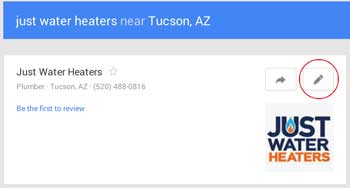 4. Click on the “Write a Review” pencil icon.
4. Click on the “Write a Review” pencil icon.
5. Rate us how many stars you would like and share a little about your experience with our company.
6. Click the publish button and you are finished!
Thank you for taking the time to leave a review! We appreciate it!
